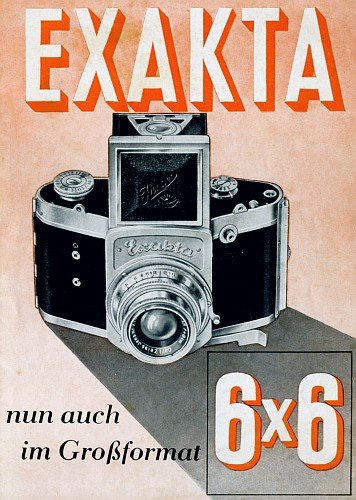Looking through my collection, I had a couple of different cameras in mind, but they use 127-size film, which I ordered a few days before the intended day to take photos. Unfortunately, the film hasn't arrived in time for me to shoot photographs when the weather is nice and sunny, so I'll put them off for the next blog.
As I gazed at the items in my collection, the Hasselblad 1600F caught my eye. I had purchased it many years ago, and the last time I had the pleasure of using it was a couple of years ago. The thought of loading a roll and exercising the focal plane shutter in this early version of the Hasselblad camera filled me with anticipation.
I generally use the Zeiss 80mm f2.8 lens on the camera, but looking through some of the lenses I have for this and the 1000F, I do have the Kodak Ektar 80mm f2.8 lens, which was the lens initially sold with the 1600F here in the US, and later the Zeiss 80mm f2.8 was available. For this shoot, I got out a roll of Ilford FP4 125 film, which I loaded into the film back, and I put on the Ektar lens to see how it would work. I was pleasantly surprised.
The Company:
When I think of cameras that have made an indelible mark on the field of photography, Hasselblad undoubtedly comes to mind. They are known for capturing iconic moments on Earth and beyond. Hasselblad cameras are synonymous with precision, durability, and unmatched image quality. At the heart of this remarkable brand is the story of its founder, Victor Hasselblad, and his relentless pursuit of excellence.
Original Swedish Ad for Hasselblad 1600f
Victor Hasselblad was born in Gothenburg, Sweden, in 1906 into a family with a photography and photographic supplies background. While Victor initially followed in his family's footsteps, he soon developed a desire to innovate and improve upon existing camera technology. At 18, he traveled to Dresden, Germany, to work with the best optical manufacturers of the time, gaining invaluable experience in the technical aspects of cameras and photography. This laid the foundation for his future endeavors and innovations.
During World War II, Victor's knowledge of cameras caught the attention of the Swedish Air Force. They approached him with a German aerial surveillance camera they wanted to replicate. Victor accepted the challenge and famously responded, "I don't want to make a copy of it—I want to make a better one." This led to the development of the first Hasselblad camera, the HK7, designed explicitly for military aerial photography. Victor's ingenuity soon proved invaluable, and his cameras became crucial tools for aerial reconnaissance.
After the war, Victor focused on developing cameras for the consumer market. In 1948, the first consumer-oriented Hasselblad, the 1600F, was introduced. This camera was revolutionary for its time, featuring a modular design that allowed photographers to change lenses, viewfinders, and film magazines, making it highly versatile. The 1600F also used medium-format film, which produced images of superior quality compared to 35mm film cameras available at the time. However, the early models faced technical issues, particularly durability, and required further refinement.
Ad for the Hasselblad 1600F
Despite the initial technical issues, Hasselblad was committed to improving its designs. By the 1950s, Hasselblad cameras had developed a reputation for being highly reliable, and photographers worldwide began to take notice. In 1952, Hasselblad introduced the 1000F with an improved shutter and slower maximum speed of 1/1000. The camera also came with a Zeiss 80mm f2.8 lens, marking a significant improvement in the brand's offerings.
The subsequent 500C model, released in 1957, solidified Hasselblad's place in the professional photography world. With its leaf-shutter system and modular components, the 500C became a workhorse for studio photographers, renowned for its reliability and image quality. This camera design remained in production, with upgrades, for decades and became the foundation of Hasselblad's success.
Hasselblad cameras are most famous for their role in space exploration. In 1962, NASA astronaut Walter Schirra brought a Hasselblad 500C on the Mercury-Atlas 8 mission, sparking a long-standing relationship between Hasselblad and NASA. The camera's build quality, high resolution, and adaptability made it an ideal choice for capturing images in the challenging conditions of space.
Walter Schirra and the Hasselblad 500C
Hasselblad worked closely with NASA to modify the cameras for space use. The resulting 500EL model was specially adapted for the Apollo missions, where it would ultimately capture some of the most iconic images in history, including the first steps on the moon by Neil Armstrong in 1969. The modifications included [specific modifications], which allowed the camera to function effectively in the challenging conditions of space. To this day, the image of Earth from space, known as the 'Blue Marble,' remains one of the most famous photographs ever taken, and it was captured with a Hasselblad. The brand's involvement in the space program elevated its reputation further and established Hasselblad as a premium name in photography.
With the arrival of digital photography, Hasselblad continued to innovate, embracing the transition while retaining the high standards that defined its analog cameras. In the early 2000s, Hasselblad launched the H-System, a line of digital medium-format cameras that maintained the quality associated with the brand while integrating advanced digital features. This line set new benchmarks in the industry, offering extremely high-resolution sensors, modular components, and sophisticated imaging capabilities that appealed to professional photographers and high-end studios alike.
More recently, Hasselblad has also embraced the mirrorless trend, launching the X1D, a compact digital medium-format camera that balances portability with the image quality of medium format. This new direction has helped the brand stay relevant, catering to a new generation of photographers who demand portability without sacrificing image quality.
Today, Hasselblad remains a symbol of excellence in photography. Known for its attention to detail, superior image quality, and dedication to craftsmanship, Hasselblad has cultivated a loyal following of professional photographers, collectors, and photography enthusiasts. While the digital age has transformed the landscape of photography, Hasselblad continues to adapt and push the boundaries of what is possible, ensuring that its legacy endures.
Victor Hasselblad's legacy is a testament to the power of innovation, and his vision inspires photographers worldwide. From capturing wartime reconnaissance to the moon's surface and beyond, Hasselblad has not only documented history but has become a part of it.
My Camera:
My Hasselblad with the Kodak Ektar 80mm f2.8 lens is 6.5" long by 4.5" wide, including the winding knob, and is 4" tall with the waist level finder closed. The camera weighs in at 2 lbs. 15.9oz. This camera is in excellent condition for being around 75 years old. Hasselblad made this camera with a maximum shutter speed of 1/1600, which was very ambitious for a medium-format camera. There is some minor tarnish on some chrome, a small dent in one of the shutter curtains, and the leatherette is starting to come loose around the waist level finder, but that seems to be it. It's also important to know that the 1600F and the 1000F use focal plane shutters. After these models, the 500c and model moving forward have leaf shutters in the lenses, not the camera body. The exception was the 2000FC model.
Having owned several different Hasselblad models, the camera operations are similar to mine. The film back on my camera is the older C12 film back. To load the film, you need to take the film back off the camera. Well, you don't need to, but I've always done it. You have to have the dark slide in the slot on the left to remove the film back from the camera. The dark slide in the holder presses a pin within the film back that allows the back to come off. If the dark slide isn't in the film back, you cannot take the back off the camera. To remove the film, on the top of it is a sliding circle with a Hasselblad "V" logo that you slide to the right and pull back down to remove it from the body.









On the left side of the film back is the lock. Pull up the tab on the lock and turn it counterclockwise until it stops, then pull it away from the film back, and the insert will pull out. The film insert is what you load the film into. With the lock on the left, take the empty film spool from the bottom holder by pulling out the roll holder on a hinge to quickly load and unload the rolls of film. Put the empty spool onto the top. The top has a knurled grip on the hinged holder to wind the film before loading it back into the film back to shoot. Put your fresh roll of film into the lower holding area, pull the paper over the black pressure plate and slide the leader into the empty spool and turn the knurled knob to load the film onto the reel. Keep turning the knob until you see the "start" word on the paper backing.
Slide the film into the body portion and lock the back securely into the body. On the right side of the film back is a winding knob. Lift one of the handles and wind. On my film back, which is a C12 back, there is a hinged door where you can see the frame numbers as you turn the winding handle. Open the backdoor, watch for "1" to appear, and stop winding. At this point, turn the winding lever in a counterclockwise motion, and the frame counter under the winding knob will reset to number 1. Put the back onto the camera and prepare for the first photo. As you take photos, the film will advance back in, and you can check the frame counter on the film back to see what frame you're on.







Now that the film is loaded into the camera let's go out and shoot a few frames. Remove the front lens cap to focus the camera and pop up the waist level finder. A smaller "V" Hasselblad logo slider is on top of the waist level finder to open the finder. Slide that to the right, and the waist-level finder will pop open, showing an image you're pointing the camera toward. Turn the focus ring on the lens to get a sharp image. If you want a more critical focus, you can slide the slider to the right again, and a magnifying lens will pop up. You can put your eye closer to the magnifying lens to see an enlarged area of the focusing screen to fine focus on your subject. To close the waist level finder, one by one, flip down the side panels over the focusing screen, then the back panel, and close the top, which will click when closed.
Before you press the shutter button on the front of the camera in the lower right corner, as you're holding the camera, you need to take out the dark slide from the film's back. The camera will not fire if the dark slide is engaged in the film's back. Be sure the shutter is cocked and ready to shoot. To cock the shutter, there is a large knob on the right side of the camera. Pull out the dark slide and turn that knob in a clockwise motion, or so the knob is going forward. This cocks the shutter. Set the shutter speed, which is on the right side of the camera, on the knob that cocks the shutter.
Because this model and the 1000F cameras use a focal plane shutter, it's VERY IMPORTANT: DO NOT SET THE SHUTTER SPEED WITHOUT COCKING THE SHUTTER FIRST. If you do, the camera can jam, and with this and the 1000F models, it's extremely expensive to service and, due to the age, possibly not able to be serviced due to lack of parts.
On my Eastman Kodak Ektar lens, the aperture is entirely manual, meaning you need to open the aperture for focus and then stop down to take the photo. Being used to "automatic" apertures where the aperture closes during exposure and opens after the exposure, it's easy not to remember to stop the lens down before taking the photo. Being one that uses a myriad of different cameras, I'm getting used to checking before, but every once in a while, I forget and need to retake the photo.
If you want to change the lens on your camera, as you hold the camera, there is a button on the front of the camera in the lower left corner, opposite the shutter release. Press the button and turn the lens in a counterclockwise motion to release the lens and put on a new one. To put on a different lens, line up the red dot on the lens and the red dot on the camera body and turn the lens clockwise until the lens "clicks" into place and is secure on the body.
Now that you've shot the 12 frames on the roll of film, it's time to take the film out, get it processed, and see how you did. To do so, take the dark slide out of the film back, remove the film back from the camera, open the film chamber, unload the film, and put in a fresh roll to shoot some more.
My Results:
After walking around my block taking photos on a sunny afternoon, I wanted to see how the lens would handle and the image quality it would produce. The lens focuses close, down to 20" from the film plane, so I was able to get in close for detail. Here are the results from the Eastman Kodak Ektar 80mm f2.8 lens.
Conclusion:
I'm a photo nerd. I love using cameras, especially the older mechanical versions. There's something gratifying and calming about having a mechanical camera in my hands. Whether looking through an eye-level or waist-level finder, taking photos is an absolute joy.
The Ektar 80mm f2.8 lens is terrific. I liked how the focus was fluid and easy to turn, the ease of opening and closing the aperture, and the picture quality was better than expected. The older Ektar lenses are superb, like those on the Ektar 35mm camera.
Thank you for taking a few minutes out of your day to read about this early Hasselblad camera. I plan to use it for more shoots in the upcoming months.
Until next week, please be safe.
Reference:
Hasselblad Website: https://www.hasselblad.com/about/history/first-consumer-camera/